Themes and plugins are both crucial features in WordPress websites. But if you are a WordPress beginner, you might not know the exact difference between the two or when you might need one rather than the other. Understanding these concepts will allow you to build sites better as you will be more aware of what you are doing. Read on to learn what is a WordPress theme, a plugin, and how to use them.
About WordPress, themes and plugins
WordPress is a great website builder. You can make anything you want with it: a blog, an online shop, a photography gallery, etc. But it cannot fit all features at once because there would be too many. It would be a mess. So there are thousands of themes and plugins to choose that allow you to customize your site however you want.
In short, themes define how your site looks, and plugins are for what your site does. However, sometimes the line can become quite blurry. In some cases, it can be hard to choose whether you need a plugin or a theme. Let’s look at themes and plugins deeper.
What is a WordPress theme?
A theme determines how a site looks and feels. Its purpose is to provide structure and design. Themes usually define page layout, colors, font styles, images. If you change them, the content of your website does not change, only its appearance.
There are many free themes you can download as well as premium themes. You can also build them yourself. A great way to build WordPress themes is to choose a framework or a parent theme and then create child themes.
Some themes have a list of plugins that you have to install to work. You can also find many themes that have various functionalities. However, be careful: those functionalities will disappear if you want to change the website design and replace the theme. It is best to leave the functionalities to the plugins.
What does a WordPress plugin do?
Plugins add functionality to your website. Developers say that there is a plugin for everything. Ecommerce, forums, contact forms, reservation systems, and so on. When you find and install plugins, they appear as buttons on the page, the side, or wherever they should be. You can only have one active theme at one time but as many plugins as you wish.
Similar to themes, plugins can also be free and paid. You can find free plugins on WordPress.org: they are safe to use. Premium plugins you buy from authors and companies, along with their support. Many companies also offer freemium plugins: you can have the free version of the plugin, but you have to pay if you want the pro version. You might also find cracked versions of paid plugins, but we do not recommend getting cracked plugins at all. Plugins, just like WordPress, need to be constantly updated, but cracked plugins usually are not. So they will slow down your site at the very least or even infect it with malware and break at the worst.
So, do you need a WordPress theme or a plugin?
Usually, it is pretty easy to answer. Do you want to change how your website looks? Go for a new theme. Do you want to add new functionality? Look for a plugin. Just google what you want to do, then you will find the name of the plugin you need and then be able to download it.
It is best to let themes handle just the design and appearance of your website and let the plugins take care of the functionalities. Otherwise, you can lose all your customizations when you change a theme. But you do not lose the plugins. You can activate and deactivate them whenever you want. Keeping them separate from themes will ensure that your site runs smoothly and is easy to maintain and change.
Check out themes and plugins on SolidMVC too!

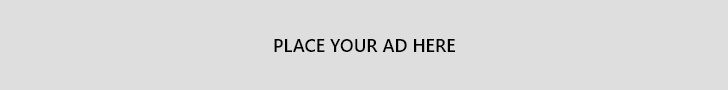





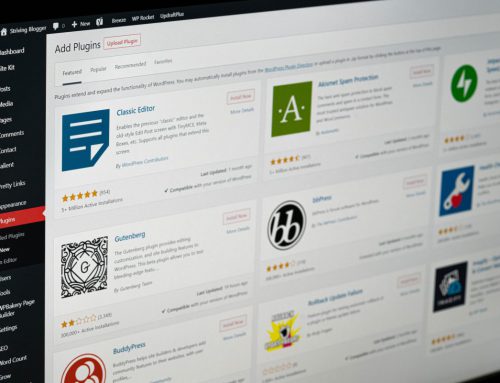
Leave A Comment