For people, who would like to replicate demo content, we made a copy of our English Car Rental Agency website.
To import a demo you need to go to WordPress admin, click on “Car Rental” section in left navigation menu and choose “Settings” element.
Then go to tab “Import Demo”, select “Car Rental Agency” demo item from drop-down in that tab, and click “[Import]” button.
Please keep in mind that:
- By importing demo you will flush all your existing car rental data.
- Other website content, including pages content, won’t be affected, so you still have to add the shortcodes by yourself.
- Make sure you have a latest DB backup with you before performing this action.

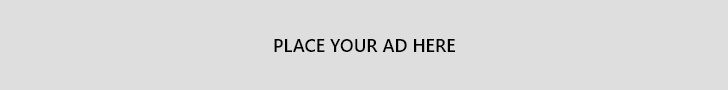
Leave A Comment