Like most of us, you probably already heard about the dangers of blue light. They arise because we spend a lot of time before screens that emit it. We will overview what blue light is, its effects, and how to protect yourself from it, including the best monitors for eye care.
What is blue light?
Blue light is one of the seven colors in the visible light spectrum. Compared to other light blue light has shorter wavelengths and a lot of energy. There is a lot of natural blue light outside, but it is also emitted from computers, smartphones, and flat TV screens. It is not all harmful: some of it can boost energy and make us more alert.
But too much of it can harm us. Our eyes are not good at filtering blue light, and it reaches deep into our retina. It can contribute to digital eye strain and mess up our sleep cycle. Humans have a biological clock, a circadian rhythm, where sleep is the crucial part. Before, people spent evenings in the dark. Now we have many light sources which ease work but it confuses the brain, especially concerning sleep. Blue light especially so. It is one of the reasons why people today often do not get enough sleep.
Over time, it can lead to more problems, such as depression, obesity, or heart diseases. Studies show that blue light also causes stress on the back of the eye, which can harm or even kill cells there, causing diseases such as macular degeneration, cataract, and dry eye. It can also contribute to digital eye strain. Read more here.
How to protect yourself from blue light
Fortunately, there are many ways to protect yourself.
You could get glasses that filter blue light, even if you do not have a prescription for glasses. The yellower the glasses look, the more they can block. They are often called sleeping glasses.
If you are not a fan of glasses, you could get a screen for your computer, cellphone, or both. Or, you could use filters, like night mode. They change the light to a more yellowish one. It is essential to use this on your phone before night because blue light affects your eyes the most at night. You can do the same with desktops: there are free apps that allow you to control color temperature.
If you are too close to your screen, the blue light affects your eyes even more. So be sure to keep a proper distance. The computer screen should be at about an arm’s length away which is at least 30 cm. If the monitor is larger, go for 40-50 cm. Just make sure the font is readable. If you are reading on websites, you can increase and decrease it with the combination of ctrl and +.
It would be best to lead a healthy life with healthy habits, such as not using screens two to three hours before bed. Eye vitamins also help a great deal.
Another great way to protect yourself from blue light and other eye‑damaging issues are to get a monitor designed especially for that.
How to choose a good monitor for eye care
If you or a family member spend a lot of time in front of the computer but want to take care of the eyes, we recommend investing in a good monitor. Good monitors can do more than reduce blue light: they include various features that provide extensive care for your eyes.
There are some things to take into account when considering monitors. First, consider the display. There are three main panel types: VA (Vertical Alignment), TN (Twisted Nematic), and IPS (In-Plane Switching). We recommend VA panels because they are the most balanced image quality and performance. But if your work is very much dependent on colors, for example, if you are an editor or a photographer, IPS have more consistent colors. But VA panels have a superior static contrast ratio. Read more about all three types here.
Also, take into account the refresh rate, measured in hertz. It means that the screen will look smoother, which will be easier on your eyes. There will also be fewer flickers which also burden your eyes. We recommend a refresh rate of 144hz. Or 120hz at the very least. It will not only benefit your eyes, but you will have a much better time gaming or watching videos!
We believe that ASUS has produced some of the best eye-care monitors. First, they have an adjustable blue light filter: you can easily adjust the level you need. They are also flicker‑free and non‑glare. Finally, you can also lift, swivel, pivot, or even turn the monitor. ASUS has a range of computers for learning, working, playing, or creating art: everyone can find a suitable one. Check them out here.
Want more tips for healthier life? Read about good office ergonomics.

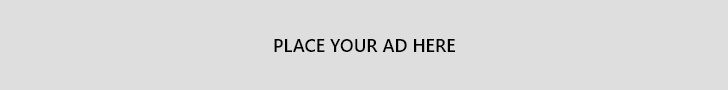
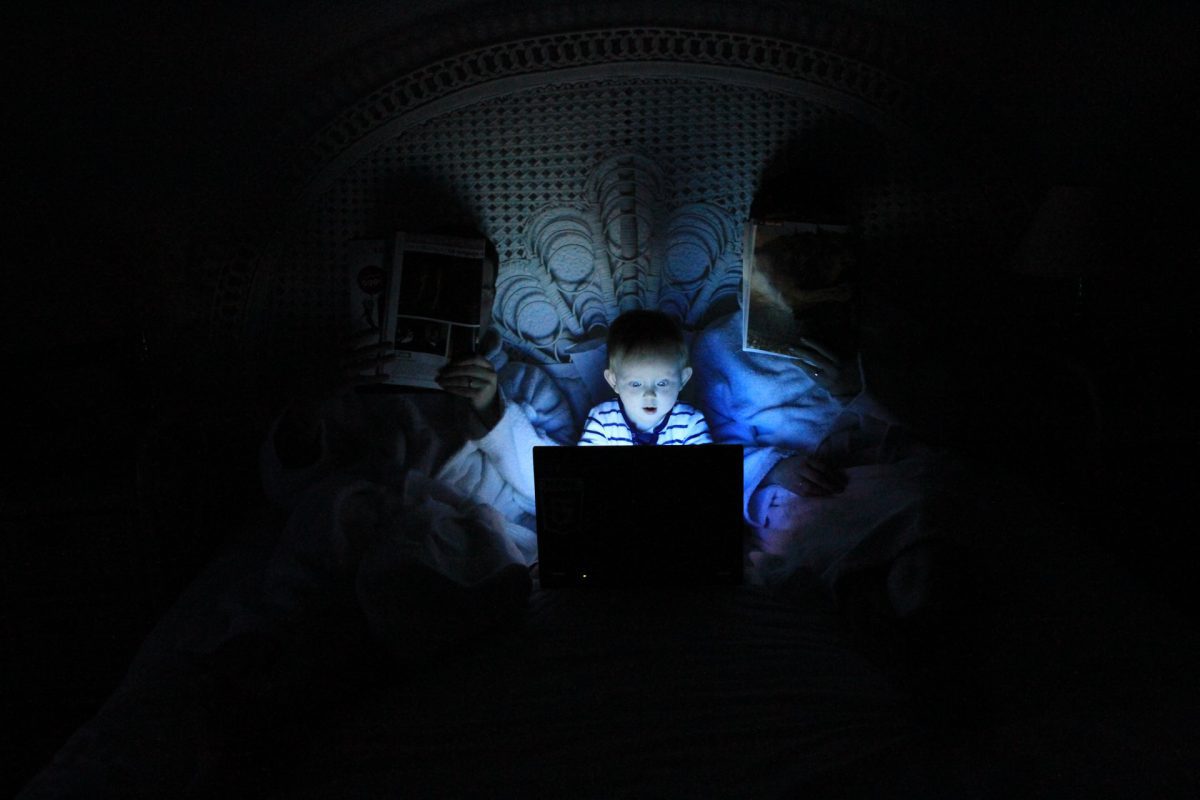




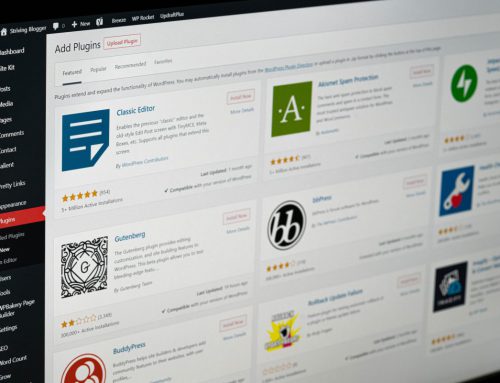
Leave A Comment