Description
It’s a high quality, native and responsive WordPress plugin to rent a car, created by experienced Silicon Valley engineers. 100% of it’s code is written by using native WordPress functions, so it much faster and secure than other similar plugins. Also – we made it compatible with WordPress Multisite, WPML & Multi-language setup with native support for WordPress date, email & time settings.
Plus – we love mobile-first designs – that’s why we used Bootstrap, Font Awesome icons, Slick Slider, CSS3 and HTML5 techniques with smooth image resizing to 4 different sizes to make sure that your cars would look great on all mobile devices, tablets, full-screen previews and pages with many WordPress free & Premium designs – like WP Car Rental (most favorable), Cars4Rent (popular), TanTum (new), Avada or BeTheme theme.
Now both – your car rental business and website can run smoothly, by accepting online reservations and managing your entire fleet, from one control panel. By offering highly-customizable reservation system, your customers will be able to see vehicles availability, and make online reservations with a few clicks.
Our plugin is scalable –
it’s source code is fully object-oriented, clean & logical, based on MVC architectural pattern
with templates engine, compliant with
strict PSR-2 coding standard
and PSR-4 autoloaders,
and easy to understand how to add new features on your own.
Our plugin has four security layers – all input data validation with data-patterns,
output escaping, ReCaptcha anti-spam protection and
API scanner to allow only legal requests. Plus it has detailed logs for individual review.
Our plugin works well with big databases –
we created optimal BCNF database structure.
Our plugin is ready for high-traffic websites –
we tested it on live website with 1M customers database and 500,000 active daily views.
Our plugin supports server-side accelerators and template-caching –
it works well with HTTP reverse proxy web application accelerators,
i.e. Varnish, and supports
WordPress template caching plugins, i.e.
W3Total Cache or WP Super Cache.
- Detailed documentation
- F.A.Q. (Frequently asked questions)
- Partners for custom work
- Live plugin demo
- Backend demo
- Video tutorials
- Creating PayPal sandbox test account
- English (official)
- Russian (official)
- Lithuanian (official)
- Arabian RLT (raw translation)
- Czech (translated by Lukáš Smrček)
- French (translated by Edner Zephir)
- German (translated by Websoft AG team)
- Greek (translated by Alexandros Tsapournias)
- Italian (translated by NetHome, LTD team)
- Korean (translated by Eric Jazz)
- Portuguese (translated by HK – Agência de Publicidade)
- Romanian (translated by Marius Stoica)
- Spanish (translated by Ana Victoria Rodríguez Guerrero, Edner Zephir & Anthony Ortega)
- Swedish (translated by Kristian Salov)
- Turkish (translated by Levent Şane)
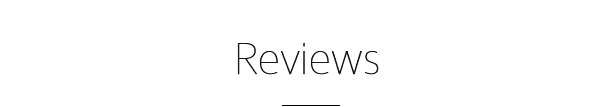
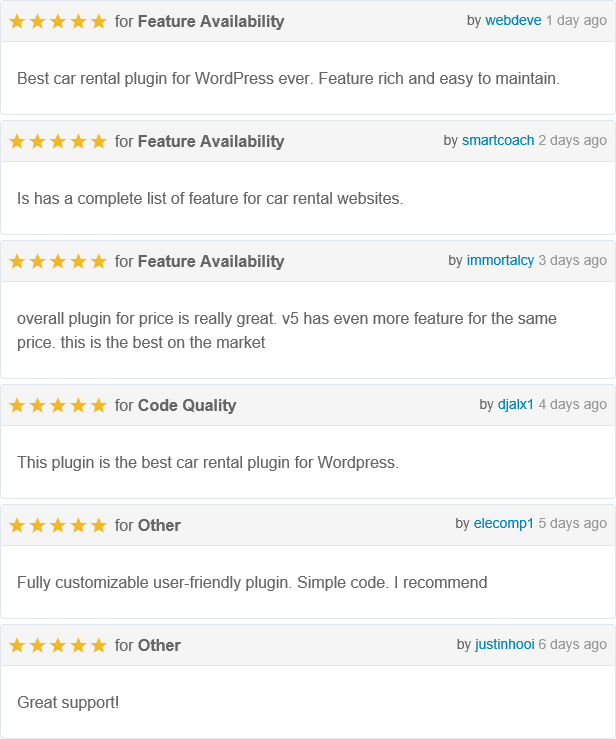
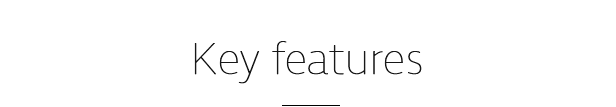
- 100% Native WordPress code
- Unlimited cars, partners, features, options & extras
- Responsive / Mobile layout
- Multiple languages via Multisite, WPML or Polylang
- Price by season / day / hour / mixed
- Coupons, deposits, prepayments & discounts
- Multiple pick-up, return & distance fees / locations
- Car / extra blocking by date & location
- PayPal, Stripe, bank & manual payment integration
- Google Enhanced Ecommerce & Events tracking
- Multiple blog unit tracking when plugin is network-enabled
- PSR-2 code on OOP MVC with PSR-4 & BCNF database
- “Partner” role, allowing 3rd party companies have their own fleet & reservations
- Search & filter parameters via URL, jQuery.post(), cookies or shortcode attributes
- Customer reviews with ratings
- Contact form with Google map
- Confirmation email with invoice
- Location business hours by weekday
- Location lunch hours / “siesta”
- First day of week & weekend days display settings for each country
- Show / hide / require any search field
- Show / hide / require any customer field
- Items, extras calendar & price table
- Car & manufacturer sliders
- Location & car lists with images
- Manufacturers grid with images
- Individual car & location pages
- Single or multiple cars booking
- (Optional) Benefit slider
- (Optional) Deals slider
- (Optional) Expandable F.A.Q.’s list

- Smooth update process
- “Import demo” feature
- Bootstrap support to resize smoothly for mobile browsers
- W3C assistive technology (AT) support via
WCAG 2.0 H65 titles &
WAI aria-hidden icons
- ISO 3166-1
alpha-2 country list
and codes with Unicode CLDR generator support
- ISO 4217
currency codes and currency symbols support
- ITU-T E.164
phone numbers formatting and global address space validator for
world-wide public switched telephone network (PSTN)
- IPv4 and IPv6
internet protocol address support for actions tracking and logs
- Implemented Post/Redirect/Get (PRG)
design pattern to prevents duplicate form submissions
- Font Awesome icons with
aria-hidden=”true”
support to ignore by AT the icons that are pure decoration
- BuddyPress support for “Partner” role, allowing “Partners” to register in front-end & have a public profile
- WPML String Translation support for database data
- Reservation steps tracking – Google Enhanced Ecommerce integration
- Conversion tracking –
each reservation step is in different template to support Google Analytics or Facebook tracking pixel
- Customers tracking – Google Events trigger for customer actions tracking
- Email tracking –
each email content is customizable and supports Google Analytics tracking pixel and MailChimp’s UNIQID
- Scalable –
clean object-oriented code, based on MVC architectural pattern with templates engine, compliant with strict PSR-2 coding standard and PSR-4 autoloaders
- Easy to extend – any template, asset or language can be overridden by the theme
- Easy to add new payment method – payment callback API with manual how to allow add / integrate any new payment services provider from anywhere in the world
- Different pick-up, return locations
- Distances with distance fees
- After hours pick-up, return, fees
- Tax manager with ability to define a list of global or location-based taxes
- Tax display mode option for front-end to show prices with tax or without
- Set search fields visibility & requirement status
- Set customer fields visibility & requirement status
- Ability to edit existing reservation (chosen cars, time, location, extras, class, transmission, fuel)
- Ready for big databases –
optimal BCNF database structure for tables, keys & indexes
- 100% ready for high-traffic websites –
tested with 1M car rental customers databases with 500,000 active daily views website
- Secure – 4 security layers to validate all input data, escape output, filter illegal API requests and protect from spam with ReCaptcha
- Detailed log – for individual review of each API request
- Customizable emails with live preview – set different subject and body for reservation acknowledgement, confirmation and cancellation emails
- Easy to use short-codes
- “Crimson Red” & “Steel Blue” plugin CSS styles
- Each car & extra has ability to have selectable options in drop-down or slider
- Ability to set grace period & reservation timeout
- Individual discount, deposit & prepaid plans for each car & extra
- Cars can be set as available all-year or seasonally available, i.e. convertible cars
- LTR & RTL support for text & images
- Easy to add new languages – it has translator kit with detailed documentation and examples how to quickly translate the plugin to desired language(-s)
- Location, contact & distance maps
- Upload up to 3 different images for each car
- Upload up to 4 different images for each location
- Upload logo for each manufacturer
- Upload image for each benefits
- Add unlimited cars, partners, car features, car options & extras
- Assign to car any extra, manufacturer, body type, transmission type & fuel types
- Set individual deposits for cars and extras
- Set individual or global discount percent based on reservation duration or reservation in advance
- Add regular or seasonal prices by date-range for any car
- Add daily, hourly or per reservation price for any extra
- Set prepayment percentage based on reservation duration for all or specific location and select what to include in it (pick-up fee, return fee, distance fee, car prices, extra prices, car deposits, extra deposits)
- Coupon codes for deals, price plans and extras. We can assign discounts to specific to price plan or extra with coupon code as well. Test how it works in demo website with coupon – “KNIGHT RIDER”
- Seasonal discounts. They can be global or based on exact price plan, which can have from-to dates, or/and coupon code
- Car price groups. New we can simplify our work, by entering prices to desired price group, and just assigning to needed cars, instead of entering prices individually for each car
- “Get a quote” feature for car prices. If we won’t select any price group for car, that will be displayed across the site, including in reservation steps
- Age check support, if age is selected for at least one of selected cars and customer birthdate field is set as mandatory
- Benefits manager and front-end benefits slider with images
- Ability to setup multiple taxes, choose between global taxes and taxes based on specific pick-up or return locations, and display all taxes for customer in reservation summary
- Distances manager with ability to set distance fees between different location, add the distance fee to overall return fee, and display the distance in the reservation steps, i.e. “100 miles away (from pick-up location)”
- Shortcode parameters for specific partner id, car id, extra id, body type id, transmission type id, fuel type id, pick-up location id, return location id and from/till dates (for all-year and seasonally-available cars)
- Optional action page id parameter for car search, for scenarios when you want to see you search results in a new page
- Shortcode layout parameters for ’’ (none), Details, Form, Details-Form, Table, Calendar, Slider, List, Grid, Map and Tabs (if that layout is supported by the plugin or theme)
- Shortcode for manufacturer’s grid and slider, with logo support for each manufacturer
- Ability to assign extras to specific car, and show it in search results only if that specific car is between selected cars
- Ability to list cars in front-end for specific class only, in addition to ability of listing all cars
- Price table and availability calendar for individual car or extra
- Payments callback log in CRS Admin
- System manager and assistant roles. WordPress admins can assign store managers or reservation assistants without giving them full access to the WordPress site admin
- Mark reservations as paid, completed early, refunded or cancelled. “[Mark completed early]” action allows to complete reservation earlier than planned car return date
- Ability to delete & edit reservation & customers
- Search for reservations by date & customer
- Review active & archived reservation in list, calendar or by customer
- Ability to print invoice from reservation list
- Native support for WordPress site date & time formats & time zone settings
- Ability to set any currency & currency symbol location – on the left or right to the number
- After successful reservation customer & site owner will get an email notification with invoice included
- Confirmation and cancellation emails, editable in admin panel
- Send notification emails to admin after client cancels the reservation or PayPal reverses or refunds the reservation
- Car Rental URL manager for cars, car locations and car rental pages. After saving of these settings, WordPress rewrite URLs will be flushed
- Ajax-based front-end customer data loader
- Native Ajax system. In CRS Admin section it is using official WordPress admin-ajax.php API, wp_nonce security verification. In front-end it is using native WordPress loading process hooks
- Security protection against XSS (cross-site scripting attacks), original source validation via wp_nounce check, source certificate checking option for payment methods. Now we use native WordPress filter for ANY data that we allow to input, edit, get via Ajax, output to screen, or save to database
- Code, that is nice to read, modify & extend. Based on OOP MVC architectural pattern for plugin code with Templates support. Controllers load templates via views, and use models to prepare the view in the controller. All templates (html), all assets (js, css, img), demo gallery, and all sql data (import demo, install and reset) are now only in extension folder. And only template defines which assets it needs to load (not register, as assets registration happens in front/admin loaders), except for global css styles (not shortcodes css), which is used out the plugin shortcodes scope
- Separated deactivation, activation, activation with install, network activate with install, uninstall, network uninstall processes. So data won’t get deleted on disable or re-activation
- Informative messages and debug. All okay/error/debug messages engine. Each model has it’s own okay/error messages stack, and debug setting ON/OFF. Plus only controllers are taking care of printing stacked okay/error/debug messages from models, and they depend on WordPress WP_DEBUG and WP_DEBUG_DISPLAY settings only
- For individual location page, or if pick-up or return location id is provided, the time selector hours list are based on that exact location business hours+afterhours (if location is working in afterhours)
- You can define maximum units per reservation & total units in stock for each car & extra
- Block all or desired amount of car units for chosen date & time ranges by location
- Block all or desired amount of extra units for chosen date & time ranges
- Set car block interval between two reservations
- Pick-up & return from multiple locations
- Ability to set closed dates for all or specific locations, when reservation is not available
- Ability to set different business hours for each day of week for every location
- An easy way to create more plugin styles

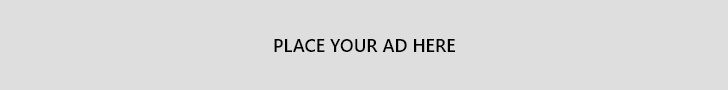



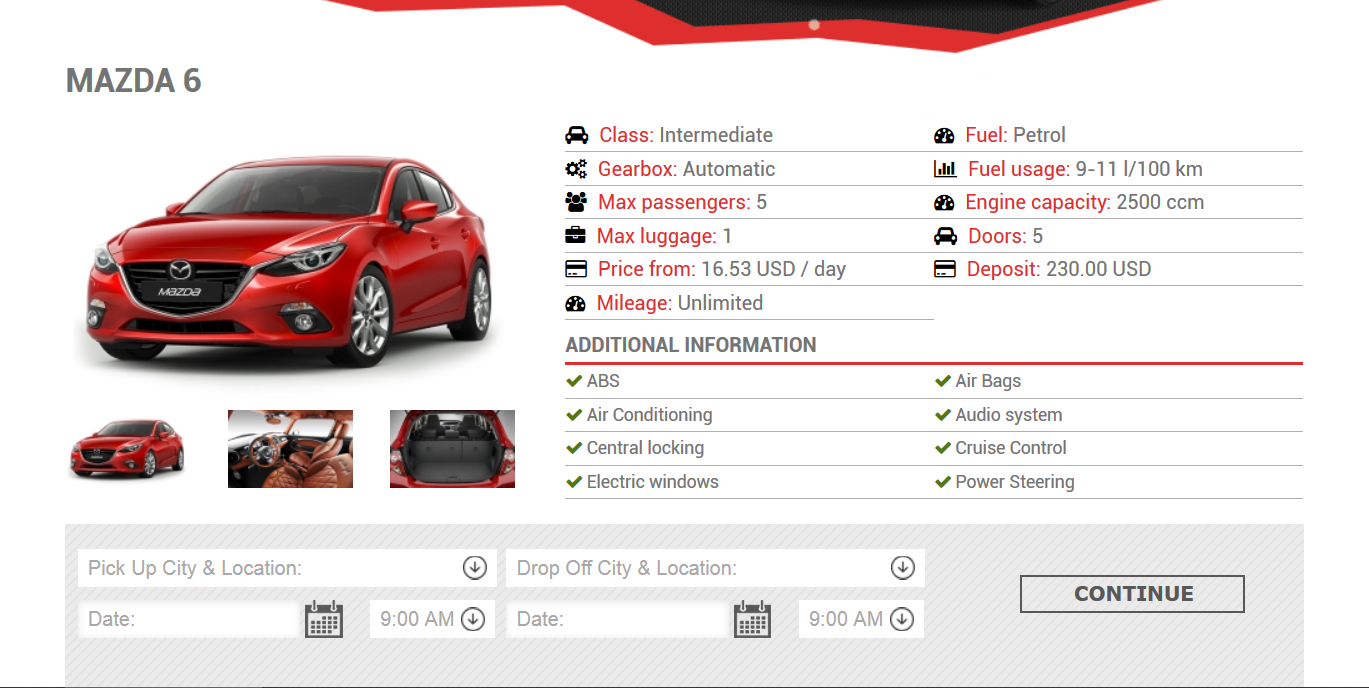
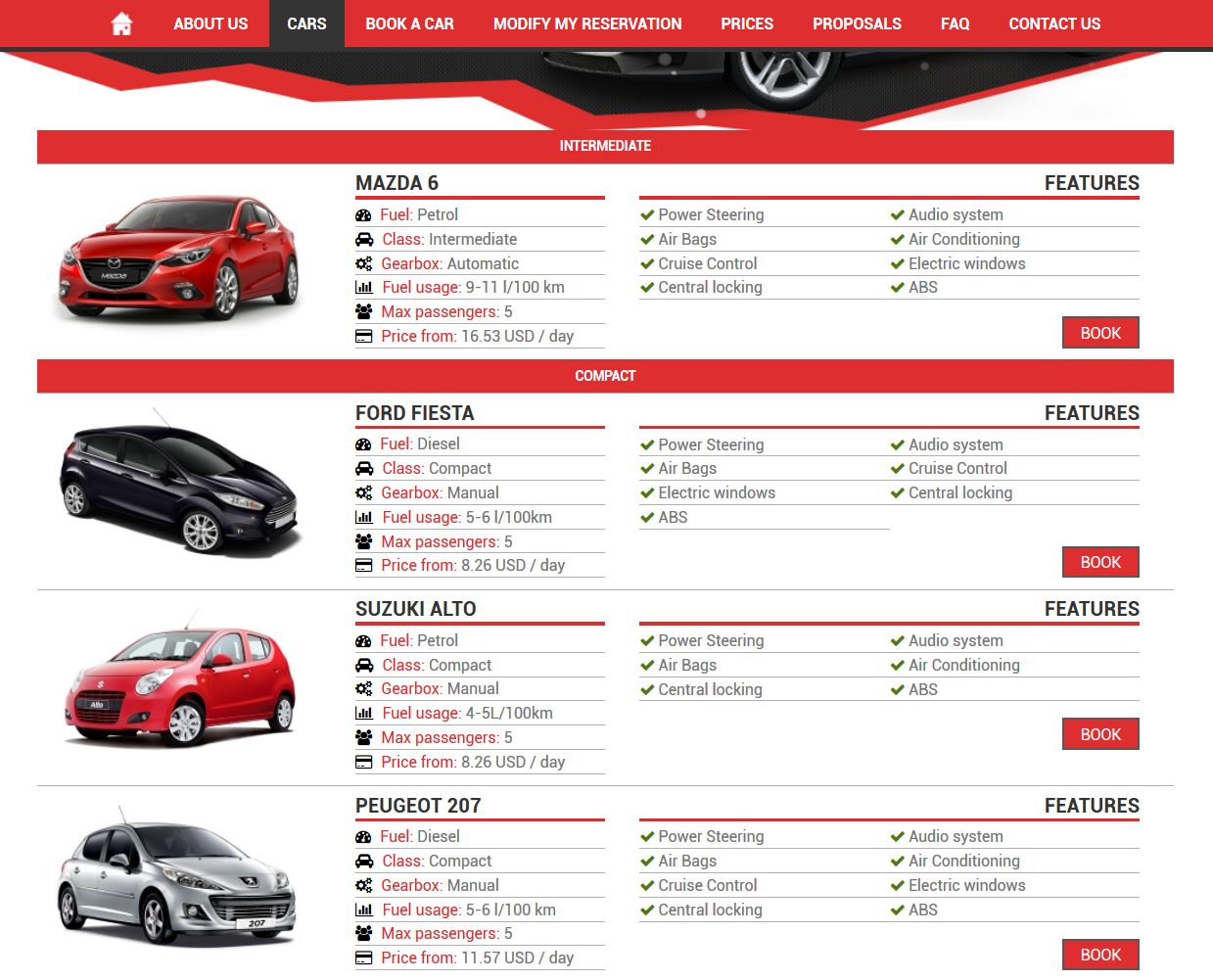



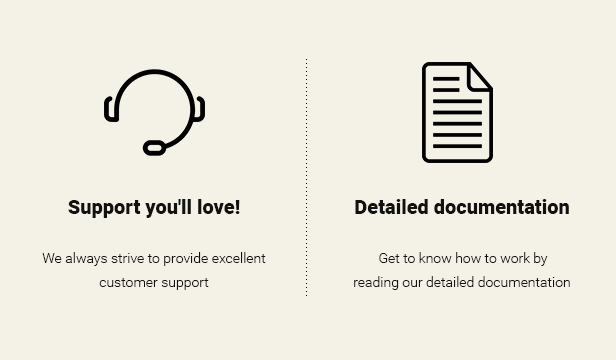


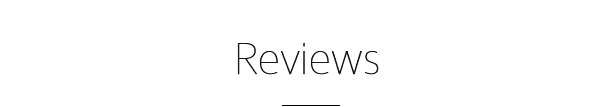
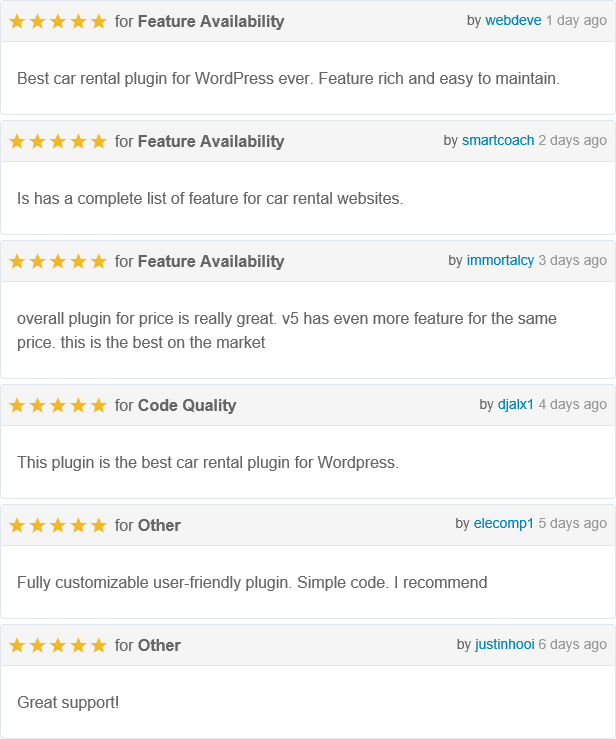
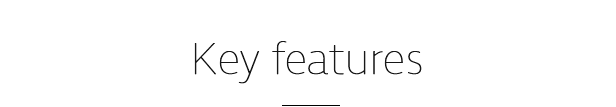

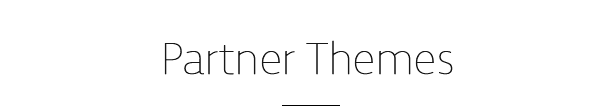




Reviews
There are no reviews yet.